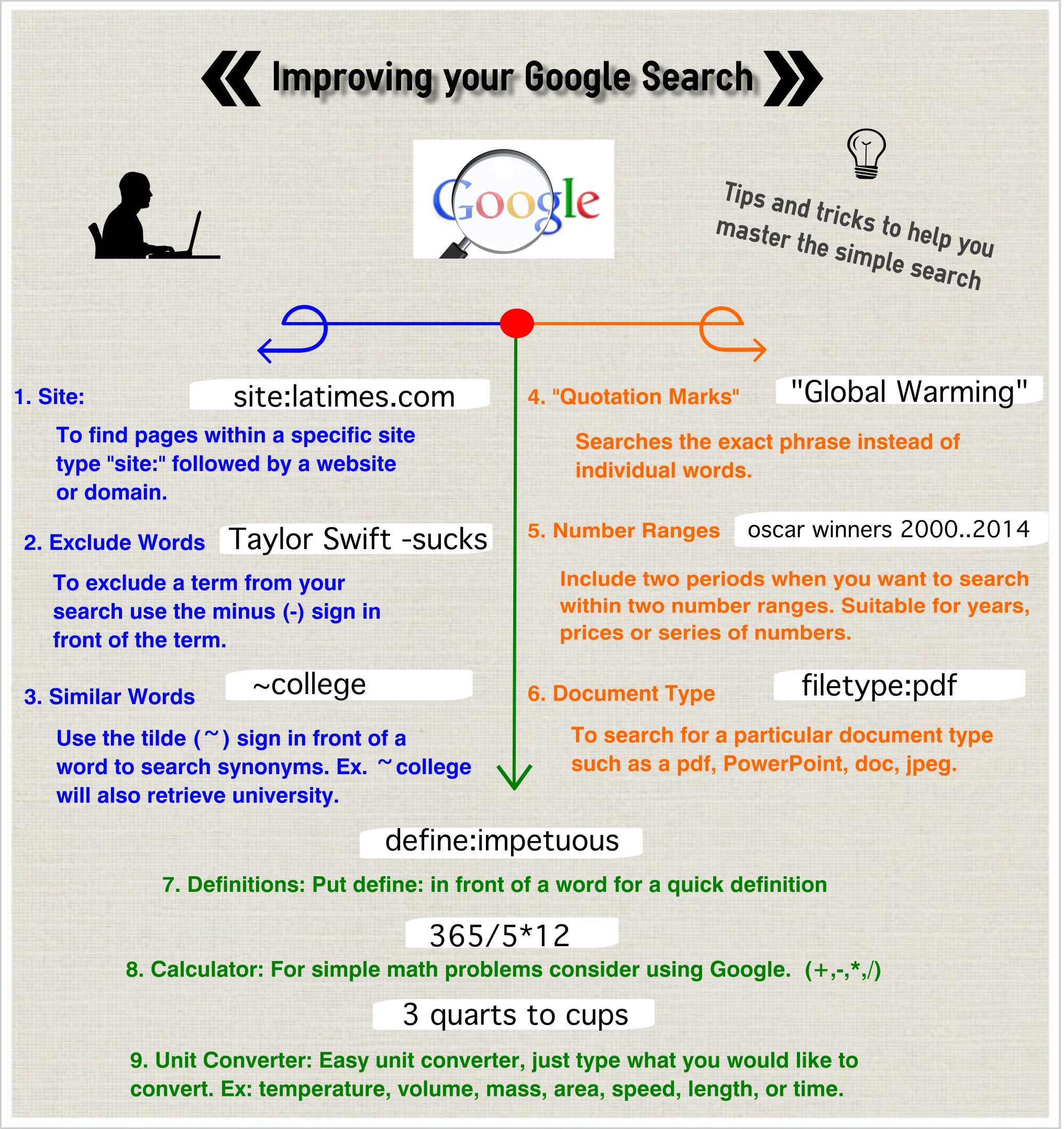You probably have been using Google your entire academic life. But there is more to this search engine than typing in keywords. Improve your Google search by utilizing some of these recommended tips useful for all types of research.
Improving your Google Search: Tips and Tricks to help you master the simple search
- Site: To find pages within a specific site type “site:” followed by a website or domain. Example: site:latimes.com
- Exclude words: To exclude a term from your search use the minus (-) sign in from of the term. Example: Taylor Swift –sucks
- Similar words: Use the tilde (~) sign in front of a word to search synonyms. Example ~college will also retrieve university.
- “Quotation Marks”: Searches the exact phrase instead of individual words. Example “Global Warming”
- Number Ranges: Include two periods when you want to search within two number ranges. Suitable for years, prices or series of numbers. Example: Oscar winners 2000..2014
- Document Type: To search for a particular document type such as a pdf, PowerPoint, doc, jpeg. Example: filetype:pdf
- Definitions: Put define: in front of a word for a quick definition. Example: define:impetuous
- Calculator: For simply math problems consider using Google (+,-,*,/). Example: 365/5*12
- Unit Converter: Easy unit converter, just type what you would like to convert such as temperature, volume. Mass, area, speed, length, or time. Example: 3 quarts to cups.
Have questions? You can always Ask a Librarian for help!