Hello Matadors!
The Library website now offers a new and improved version of OneSearch. You will be able to search for books, e-books, videos, articles, digital media, and more. The following are several FAQs about using the new OneSearch. These and other OneSearch FAQs will be posted to this blog during the coming months.
Q: What are the benefits of the new OneSearch?
A: There are many benefits to this new search tool. The new OneSearch offers an improved interface; the ability to request books easily and quickly from other CSU campuses; and longer borrowing periods.
Q: How do I look for books in the new OneSearch?
A: Enter the title of your book in OneSearch. Submit search. Look for the “Book” or “Electronic Book” results within the results list. Or, if you do not know the title of the book you are searching for, enter your search terms in OneSearch and submit search. Narrow the results list to books by selecting “Books” or “eBooks” under the Resource Type heading in the left column as illustrated below.
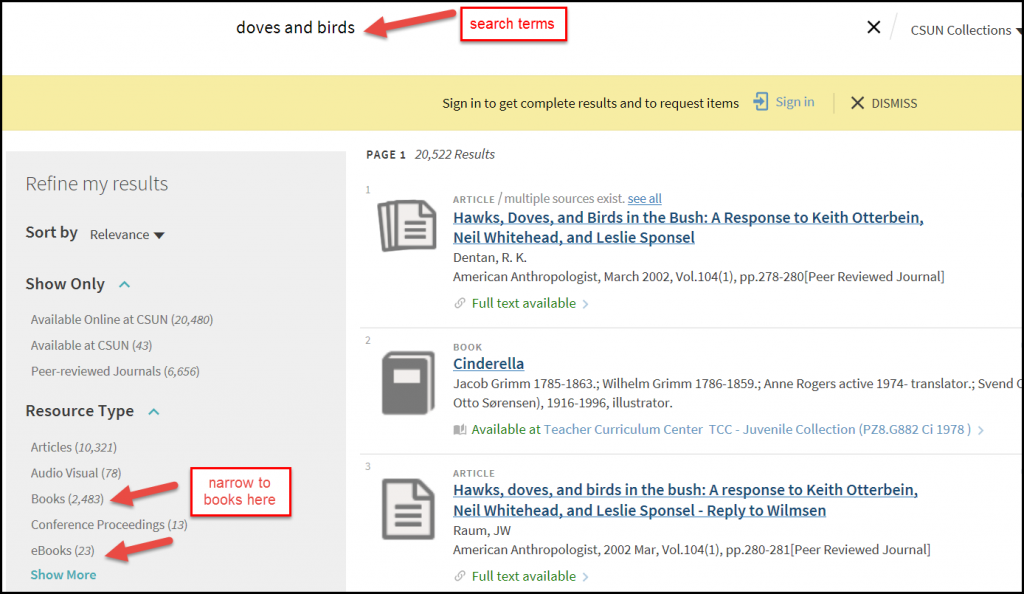
Q: How do I look for articles in the new OneSearch?
A: Enter the title of your article in OneSearch. Submit search. Look for the title listed as an “Article” within the results list. Or, if you do not know the title of the article you are searching for, enter your search terms in OneSearch and submit search. Narrow the results list to articles by selecting “Articles” under the Resource Type in the left column as illustrated below.

Q: Where do I find the Library catalog?
A: The information in the Library catalog has been incorporated into the Library’s new OneSearch. You can use the Advanced Search in OneSearch to access similar search features of the former catalog.



