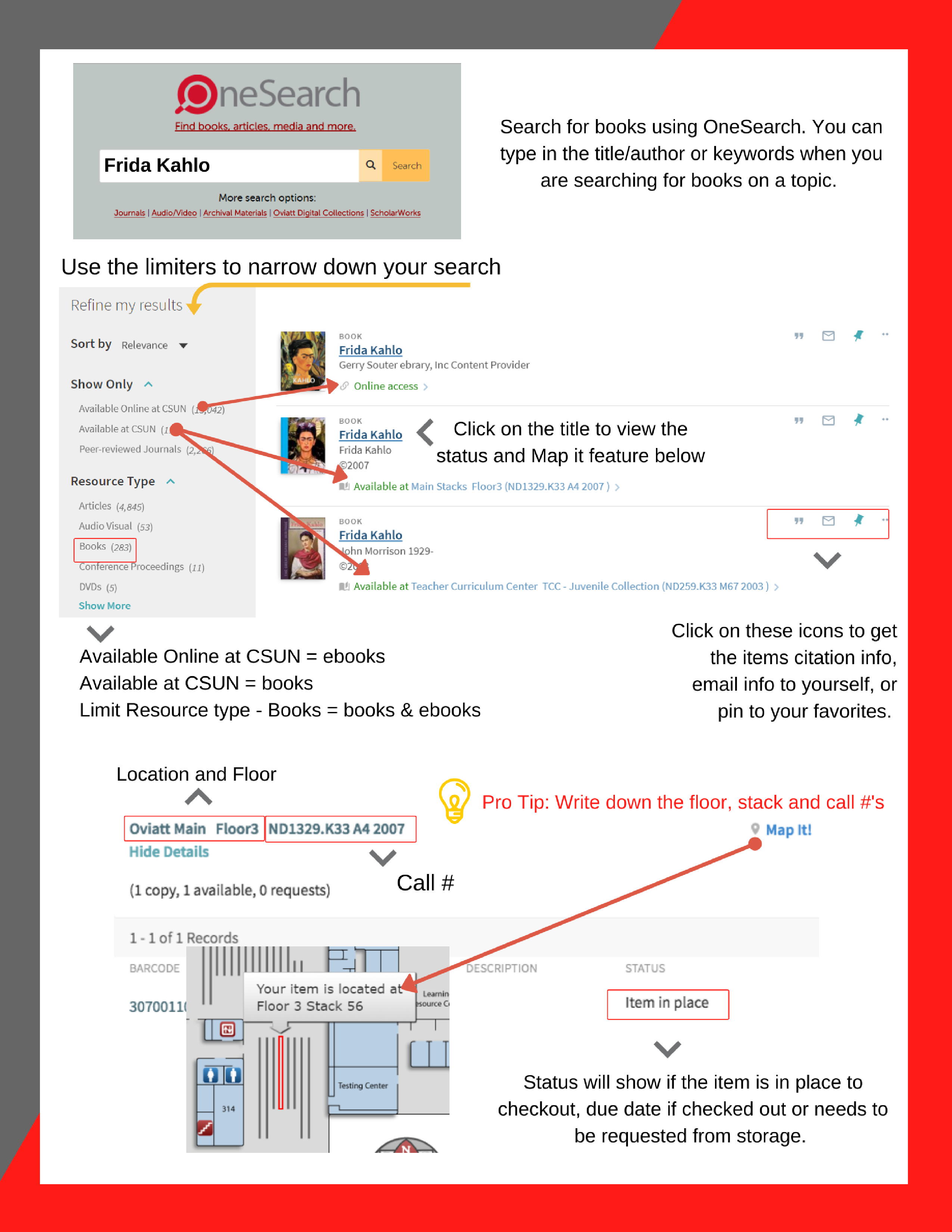
How to Find Books: Infographic Text
Search for books using OneSearch. You type in the title/author or keywords when you are searching for books on a topic.
Use the limiters on the left side to narrow down your search.
Available Online at CSUN = eBooks
Available at CSUN = Books
Limit resource type – books = books & ebooks
Click on the title to view the status and Map it feature
Click on the icons to get the items citation info, email info to yourself, or pin to your favorites.
Pro Tip: Write down the floor, stack and call #’s.
Ovaitt Main Floor3 is the items location and floor
ND1329.K33A42007 is the items call #
Item in place is the status and will show if them is in place to checkout, due date if item checked out or needs to be requested from storage.


