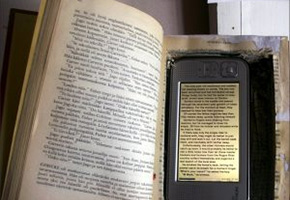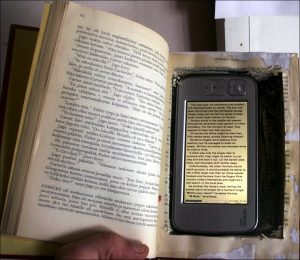
Hello Matadors! Welcome to Spring semester 2021. We want you to know the University Library is here to help you online with your research needs and more! Below are ways we can support you to find e-texts and to be successful in your classes in this virtual environment.
Looking for e-books accessible through the Library?
- The OneSearch tool can assist you in locating Library e-books. With this tool, you can narrow your search to look for books that are available online at CSUN using the filters on the left column of the search results page.
- If you are looking for an electronic textbook through the Library’s Course Reserves, use OneSearch to see if the book is accessible electronically. Visit our Course Reserves FAQ for more information about Library Course Reserves.
- If you are looking for specific chapters from e-books, you can make a request through our Interlibrary Loan.
- Finally, we have a lot more resources in addition to books. Make sure to check out the Library’s streaming media resources.
Locate, rent, buy or sell your textbooks
- Purchase or rent books through the Matador Bookstore
- Better World Books
- BookByte
- BookFinder
- CampusBooks.com
- CengageLearning.com
- Chegg
- DealOz
- RedShelf
- ValoreBooks
- Vitalsource.com
Still have questions about locating a particular textbook? Visit us virtually at Ask a Librarian and chat with a librarian in real-time 24/7, text, call weekdays, or browse our FAQs to obtain help.
Everyone at the University Library wishes you good luck this semester!