Library Audio Tour
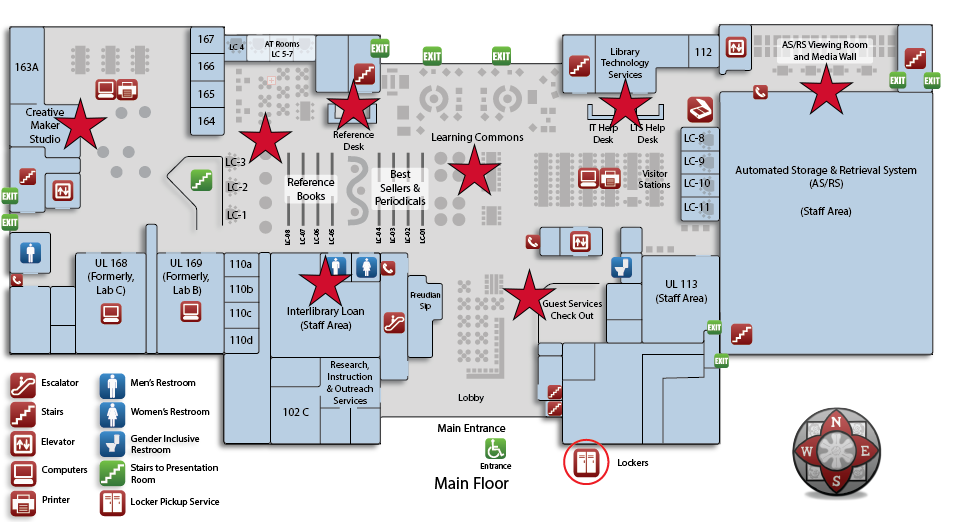

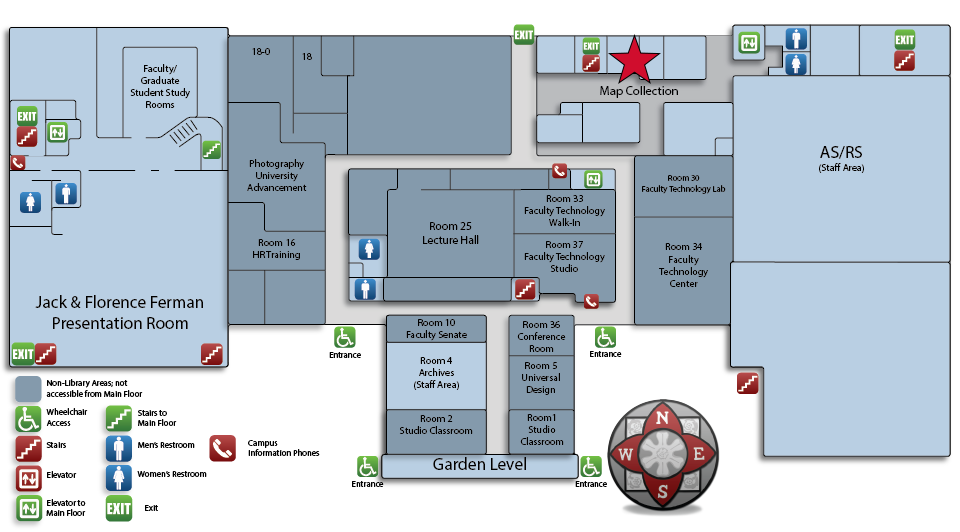

Guest Services / Lobby
Welcome to the University Library Audio Tour. We will be highlighting services and resources that are available to current CSUN students.
The Guest Services Desk is where you check out most books. Undergrad and grad students may check out an unlimited number of books and items from the main collection. The loan period for most items is 16 weeks for current CSUN students. Each item may be renewed once. A current CSUN I.D. serves as a Library card for all CSUN students, faculty, and staff.
The Guest Services Desk is also where you pick up books after requesting them from OneSearch, is the pickup location for textbooks available through Course Reserves and is the pickup location for items delivered through InterLibrary Loan. No matter how you request the item, you will be emailed once its available.
Maps of the library are available at Guest Services and staff can answer questions about finding specific service points in the library. Staff can also help with materials held in the outdoor lockers, whether it's requested from the stacks, the ASRS, or CSU+/ILL. Finally, the Guest Services Desk hosts as the Library's Lost and Found and cash services, where you can pay a fine.
Community members can check out books as members of the Friends of the Library. Ask at the Guest Services Desk for information about how to join.
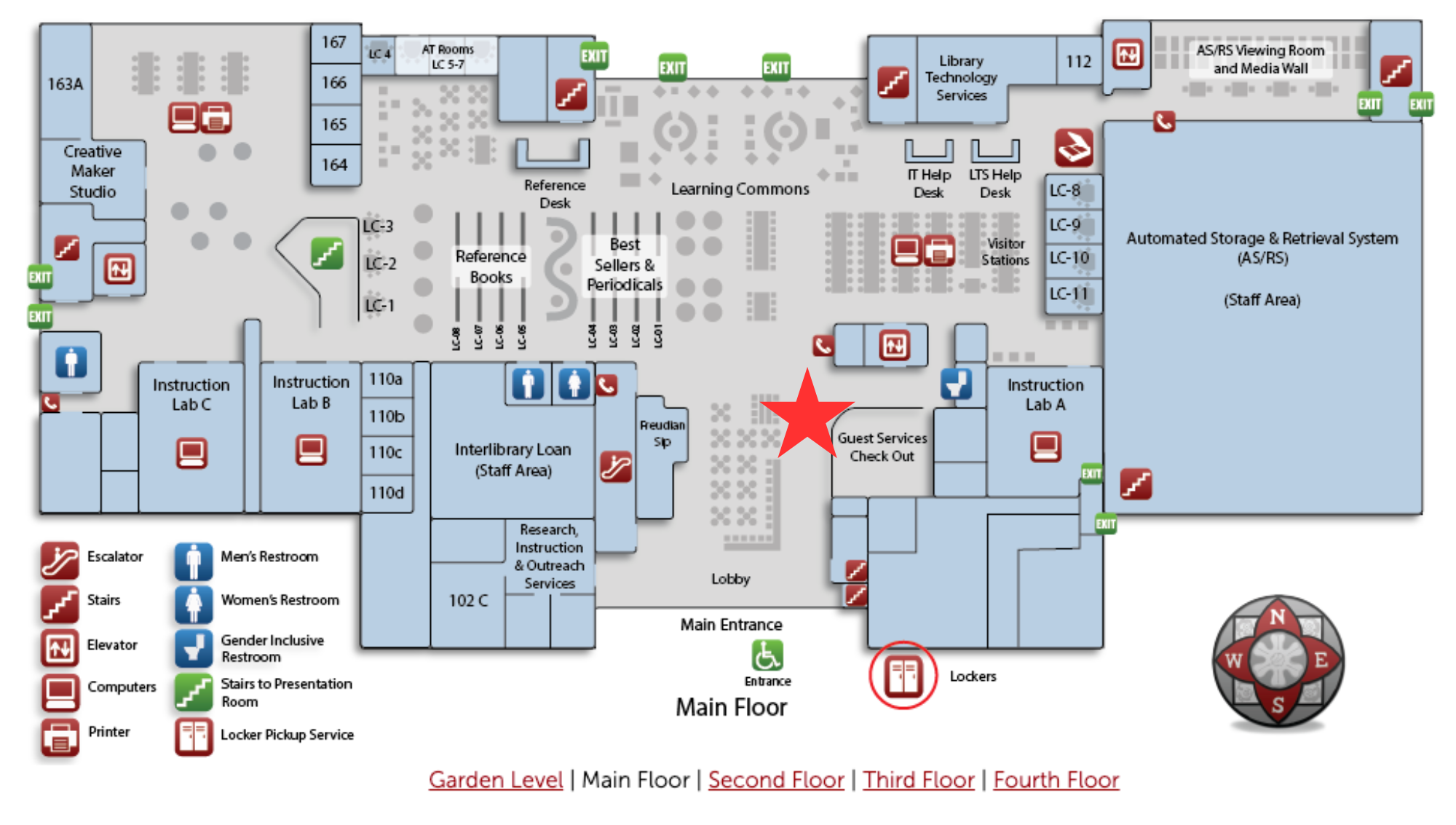
1st Floor
Near main entrance

Reference Desk
Do you need help finding information for your research project? Visit librarians at the Reference Desk for one-on-one help and learn about the variety of resources, databases, collections, media and more the library has to offer. The Reference Desk and 'Ask a Librarian' services are available for student support almost every hour the library is open. Last year our librarians answered more than 9,000 questions! Reference librarians assist students to find information, select sources for research, design search strategies, and navigate a wide array of electronic and print resources. They can also help you with evaluating and citing information students find. Most consultations take between 5-10 minutes. You can also make an appointment for lengthier in-depth consultations with a Librarian Subject Specialist. No question is too big or small and the librarians are there to help you.
If you can't make it in-person, there are other ways to get help from a librarian including emailing, texting, or by chat. For any questions not easily answered by one of our FAQs, students will have the option to email. The library offers free text messaging reference services (standard message rates apply). Store the number in your contacts and text them anytime you have a question. Students can also access our Virtual Reference 24/7 online via Chat Message and have questions answered in real-time by a reference librarian. All these features are available on the Library's website under 'Ask A Librarian'.

1st Floor
Northwest of front entrance

Study Rooms
The Learning Commons has group study rooms available on a first come first serve basis. LC 1, 2 and 3 are mediascape tables, each have a 42” screen with an HDMI cable. Students can display the desktop of their laptop, tablet, and/or phone onto the screen for collaborative group work. The Library Technology Services desk offers 3 hour checkouts of HDMI adapters for various devices.
Individual and group study rooms are available on the upper floors and can be reserved online. Study Room photos, description (including number of seats), and location are provided through our booking system. There is a minimum occupancy for group study room of two students. Check out the library's website for all the general group study room policies.
Do you need dry erase markers? Guest Services has white board marker sets available for checkout at the front desk. The set contains 4 markers, an eraser and cleaning solution. They are available for 2-hour checkout to students, staff, and faculty.
Available on all floors.
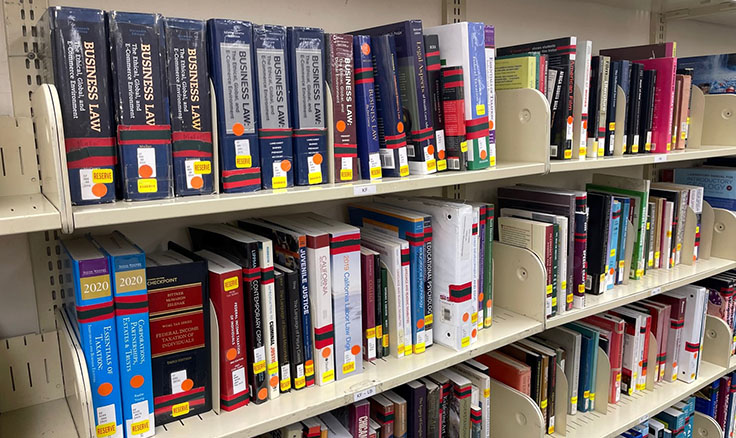
Course Reserves & Curricular Resources (CR/CR)
Some of our most in-demand textbooks, ebooks, and materials in the Library are the ones available through Course Reserves. These are mainly required or recommended textbooks and other course materials. These materials can be picked up at Guest Services located on the main floor in the lobby.
When you get the syllabus for a class or check the required text through the Campus Store or Portal, try checking the library's website (OneSearch) to see if the material is freely available through Course Reserves.
The staff are the bridge between the instructors and students to obtain course material, preferably electronically, and play an active role in obtaining as much material as possible to meet students' needs. Email reserves if you have any questions or need help making documents accessible. Check out the links to browse items on reserve or by Course name/number or Instructor's name.
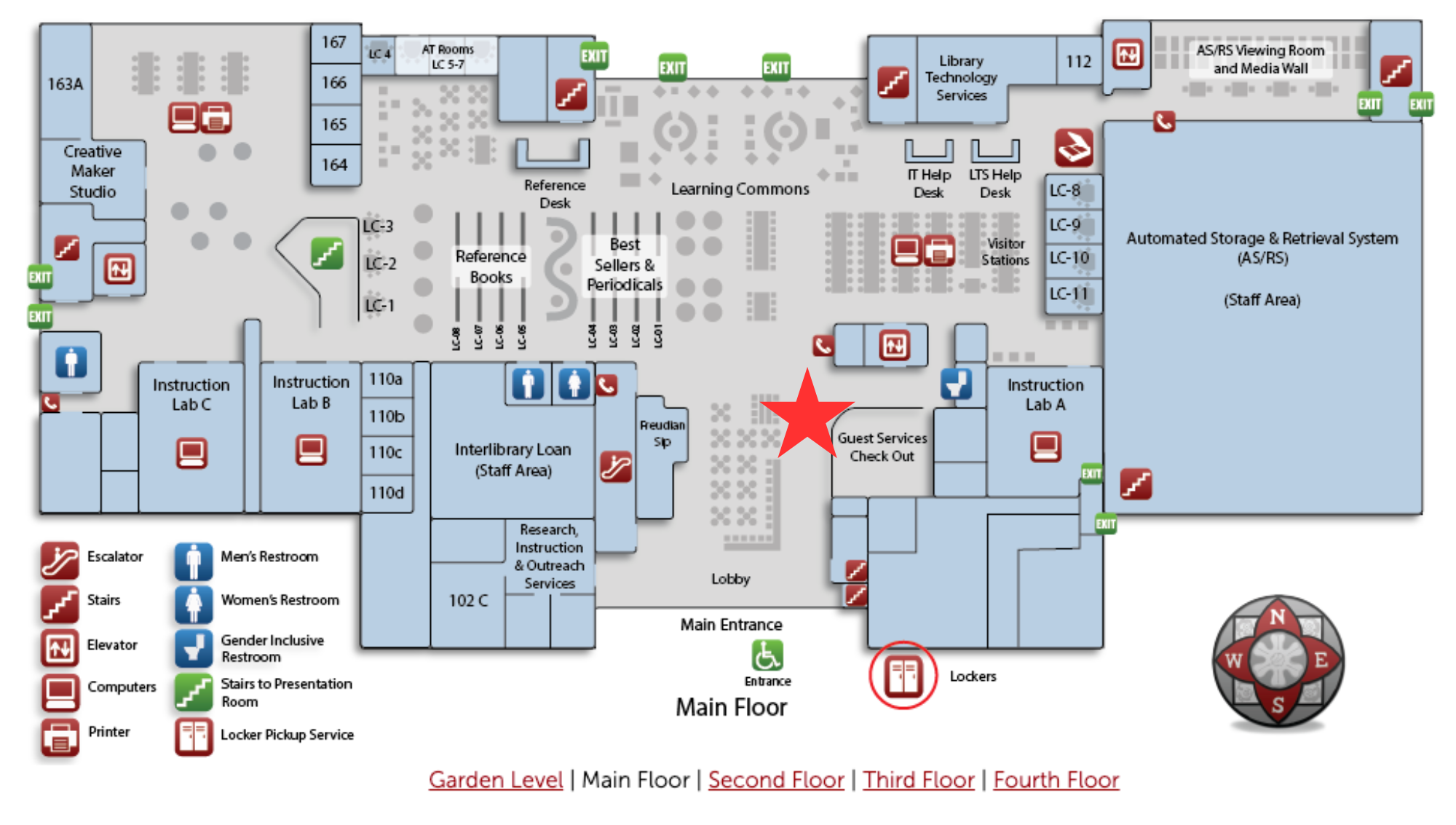
1st Floor
Near main entrance at Guest Services

Library Technology Services (LTS)
If you're looking to borrow laptops, tablets, hotspots, graphing calculators, headphones, chargers and various adapters visit the Library Technology Services desk, also known as LTS. These devices can be checked out for use within the Library or outside the Library for your technology needs. Be sure to bring your CSUN ID. If you have any questions about library computers, printing, and scanning, they can be asked here.
In this area, you will also find access to both PC and Mac desktop computers. Students can use any of these computers to print in black and white or color documents or you can visit the Quick Print Station for fast 5-minute black and white printing. A limited amount of printing funds are given to students each semester. If you run out of print funds, add more at the Account Stations near the printers. Printing cost varies, whether it's black and white, color, double sided, single sided, or paper size selection. View the chart next to the printers for the cost per sheet.
Community members may request access to a library computer at the LTS desk. Ask at the LTS desk for information about community member computer usage.
The CSUN Information Technology help desk is located next to the LTS desk, in front of the gray wall, where students can get help with the CSUN portal, user ID, passwords, email, DUO, or Canvas. You may also get information on the CSUN wireless network, device security, free CSUN software download, and more.

1st Floor
Northeast of front entrance

Creative Maker Studio (CMS)
The Creative Maker Studio, also known as the CMS, is a space for multimedia design and production. Students can access all the needed equipment, software, and support to prototype, experiment, and create multimedia projects at no cost.
The CMS offers a variety of multimedia equipment for checkout. This includes cameras, tripods, audio recorders, microphones, lighting equipment, and green screens, sewing machines, and more. Inside the CMS you can also find 3D Printers, a Craft Corner, and a soundproof audio recording studio with professional microphones and an audio interface. One of the most popular programs continues to be the 3D printing services. Students can use the 3D printers to create prototypes, 3D model objects, or personal trinkets. The Craft Corner is where students can utilize button makers and a vinyl cutter to create stickers, decals, magnets, and buttons.
Outside the CMS are high-end PC and Mac computers loaded with industry standard software for media creation and editing such as Adobe Creative Cloud. There are also three rooms across from the CMS that includes a Sewing Room, equipped with a sewing machine, thread, a dress form, and various accessories needed to start a sewing project. The Production Room offers students a space to take a wide range of professional photos or videos. Lastly, the Virtual Reality room is where students can check out a Meta Quest VR Headset and explore virtual reality.
Check out their website to reserve these popular resources. Remember, these services are only available to CSUN students and are completely free of cost. Check back often as new services and technologies are always being added to the space!
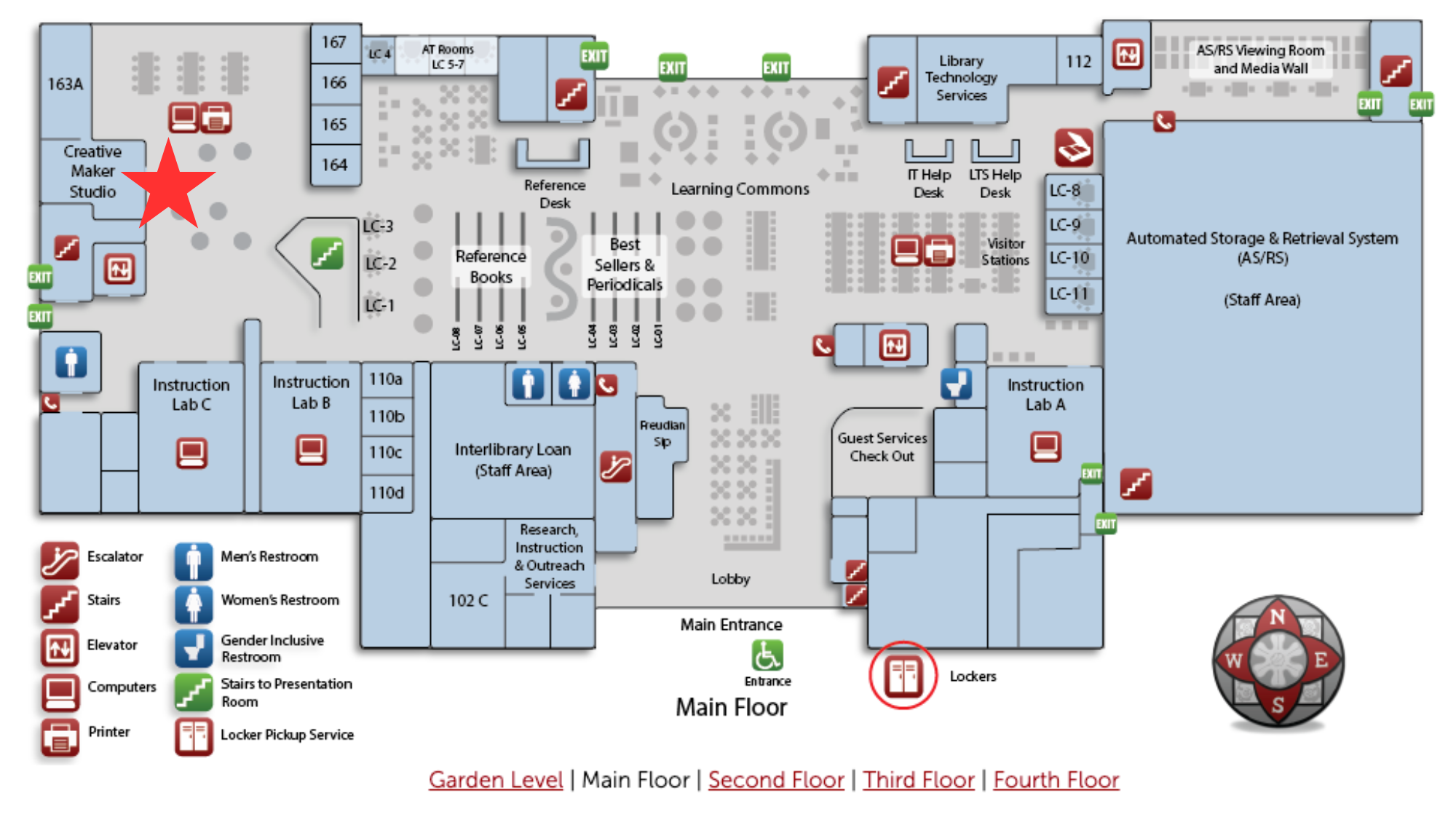
1st Floor
Most northwest point of front entrance
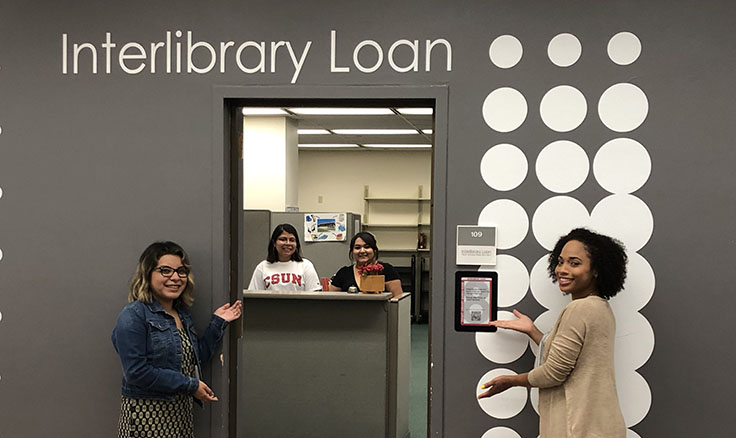
Interlibrary Loan (ILL) And CSU+ Service
Interlibrary Loan is a service that locates articles and books not available in the Library. Once you submit a request for a book or article, Interlibrary Loan will locate the item and request it from another library (if available). There is no charge for obtaining materials within the CSUN Interlibrary Loan “network”, which includes the other 22- campuses, a host of reciprocal libraries, and consortia. Once an item is available to use, you will be notified by email and can pick your items up at the Guest Services Desk or Lockers located outside the Library. The average time required to receive a routing item can vary between 5 and 10 working days. Time depends on availability of an item, location of lending library, and speed of delivery. CSU+ is very similar to Interlibrary Loan and has recently expanded to libraries outside the CSU system. The difference is this service allows users to track their loan and article requests from their library account in OneSearch. If the item you want to borrow is from one of the other California State Universities the average time to receive this item is 3 business days.
View the CSU+ video to learn how to request an item from another CSU.

1st Floor
Near main entrance at Guest Services

Learning Commons
The Learning Commons extends throughout the 1st floor of the Library and offers students comfortable seating for individual reading and group collaboration. Feel free to move the furniture around to meet your individual or group study needs. The relaxed seating near the north window is a popular space for those who wish to work and read by natural light.
There are also many places for charging your personal device throughout the Learning Commons. The tall, counter-height tables and smaller square tables located in the center of the Learning Commons and in the Library lobby provide you with a place to charge as you work. Charging lockers allow students to recharge devices between classes. Simply set your password using one of the secure, self-serve locker units. It's common for students to come to the Library to study, relax, and recharge their devices in these areas of the Library.
Further to the west of the Learning Commons, there are numerous additional charging stations and collaborative media tables where students can screen share by plugging in their device into the large monitor for group work.
Finally, across from the Reference Desk, the Learning Commons makes available a Best Sellers book collection with popular fiction and non-fiction titles, the Reference collection, and print periodicals and newspapers. In addition to print reference, periodicals and newspapers, the Library offers many electronic resources that you can find using OneSearch.

1st Floor
North of front entrance

Automated Storage and Retrieval System (ASRS)
The Automated Storage and Retrieval System, also known as the ASRS, is a book storage system made up of more than 13,000 steel bins, housed on a rack structure that occupies 8,000 square-foot room reaching 40-feet. The Library's collection contains more than 1.4 million items and the ASRS stores approximately half of the collection. Books and items that are stored in the ASRS can easily be requested through OneSearch. Make sure to sign-into OneSearch to get the option to request the book. Once an item is requested an automatic crane, or a “robotic arm,” moves down the aisle where the book is housed. The bin with the requested book is located and retrieved by the robotic arm and delivered to the area where Guest Services employees can access the book. Then you can pick up the book at Guest Services. The process of requesting and receiving a book from the ASRS usually takes less than 10 minutes.
The ASRS is a reliable and resilient system. During the 1994 earthquake, almost all of the books housed on open shelves fell to the floor. Many of the books had been damaged or ruined due to the severity of the earthquake. However, no books or bins located in the ASRS were damaged during the earthquake. In addition to assisting the Library in managing approximately half of our collection, the ASRS also frees up Library space for students to study.
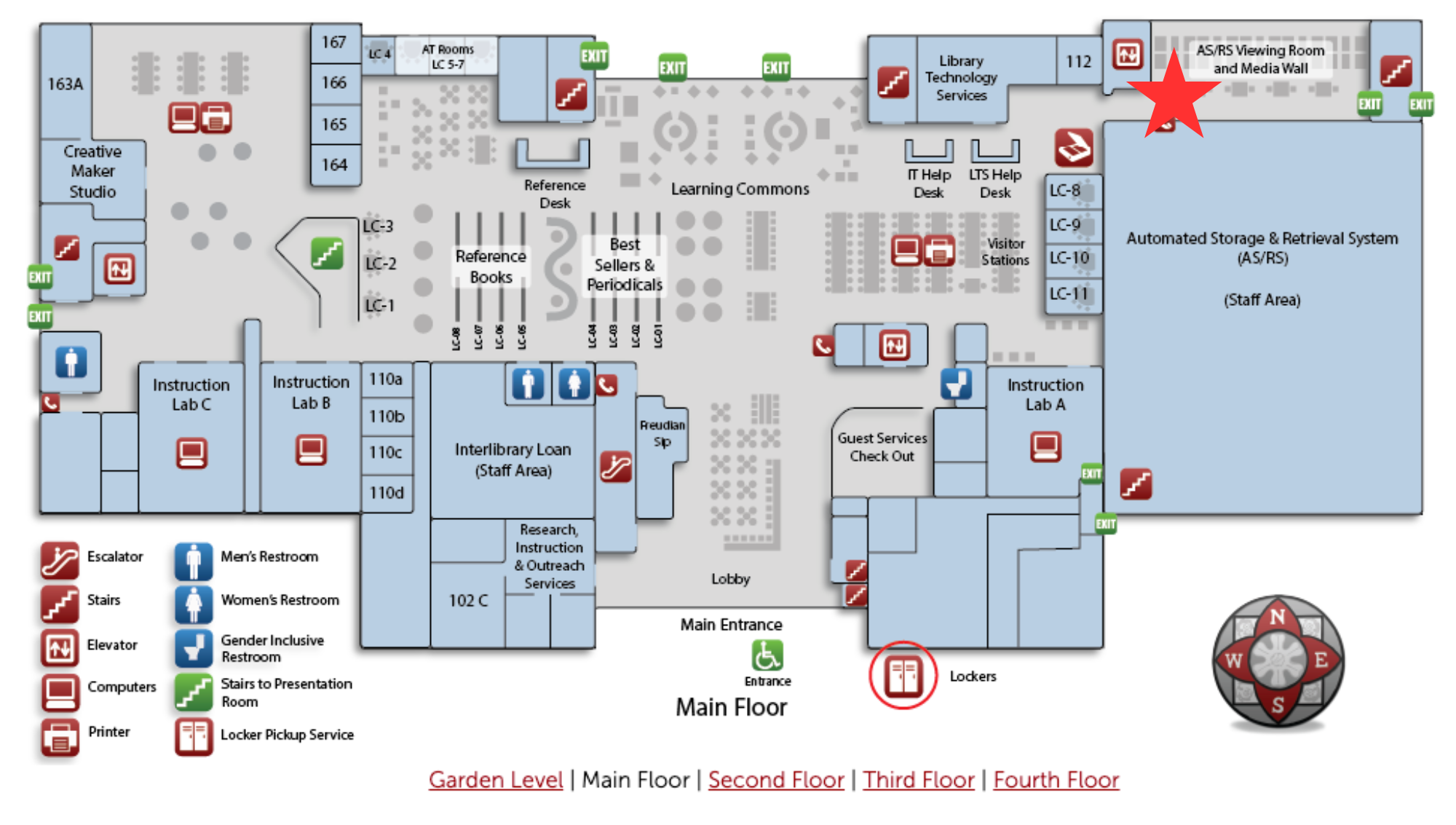
1st Floor
Most northeast point of front entrance

Teacher Curriculum Center (TCC) / Music & Media (M&M)
The Teacher Curriculum Center, or TCC, and Music and Media share a space on the second floor, east wing of the library.
Teacher Curriculum Center
The TCC is composed of two distinct collections. The Sharon Fogarty Young Readers' Collection contains fiction and non-fiction juvenile literature ranging from pre-school through young adult levels. The Dr. Karin J. Duran Curriculum Center Collection provides access to both print and non-print materials including a wide range of interactive educational toys, games, puppets, posters and learning resources to engage students in elementary or secondary school classroom. The TCC has collaborative tables for group study, as well as a Die Cut room to make posters and bulletin boards.
Music & Media
The Music and Media collection offers a wide range of audiovisual resources to support students, faculty, and staff research. The collection reflects a broad range of musical taste.
The Music Collection contains books such as discographies, music education, encyclopedias, and composer and performer biographies; scores that are available in multiple formats such as performing editions and study scores; and sound recordings, primarily CDs with some LPs.
The Media Collection contains DVDs, audiobooks, and streaming video that students can access online. Listening and viewing stations are available in this area for students to use or listen to available instructional media titles.
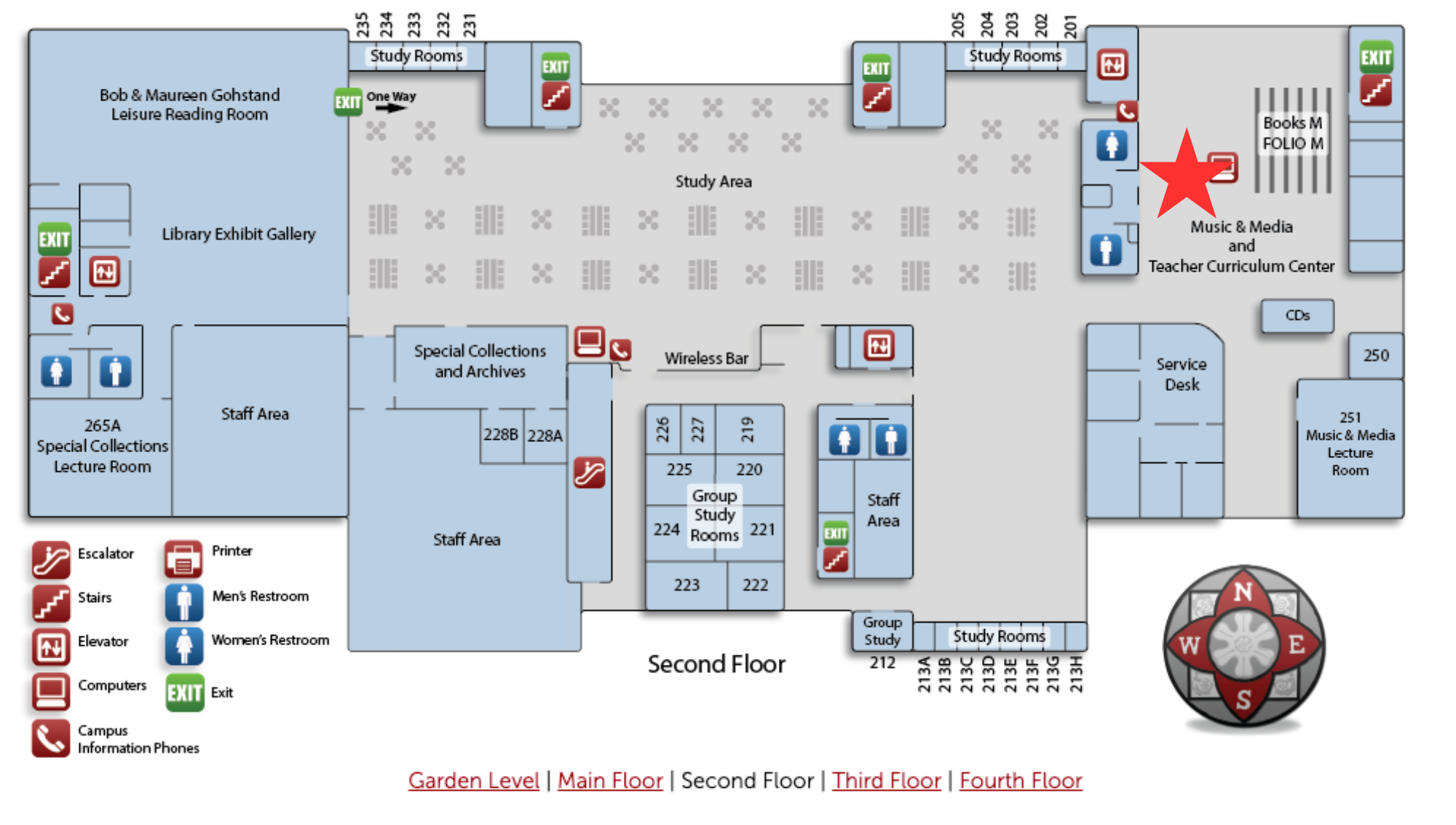
2nd Floor
East side

Special Collections & Archives (SCA)
Special Collections & Archives is the home to CSUN's rare book and periodical collections, as well as archival and manuscript collections. Archival and manuscript collections can consist of many different kinds of materials, including correspondence, diaries, maps, university records, organizational records, photographs, and audio or video recordings.
In Special Collections & Archives users can perform research, engage in classes using primary sources, or view exhibitions. Our collections are made available to researchers in a supervised reading room.
If you are interested in accessing collection materials email us at asksca@csun.edu.
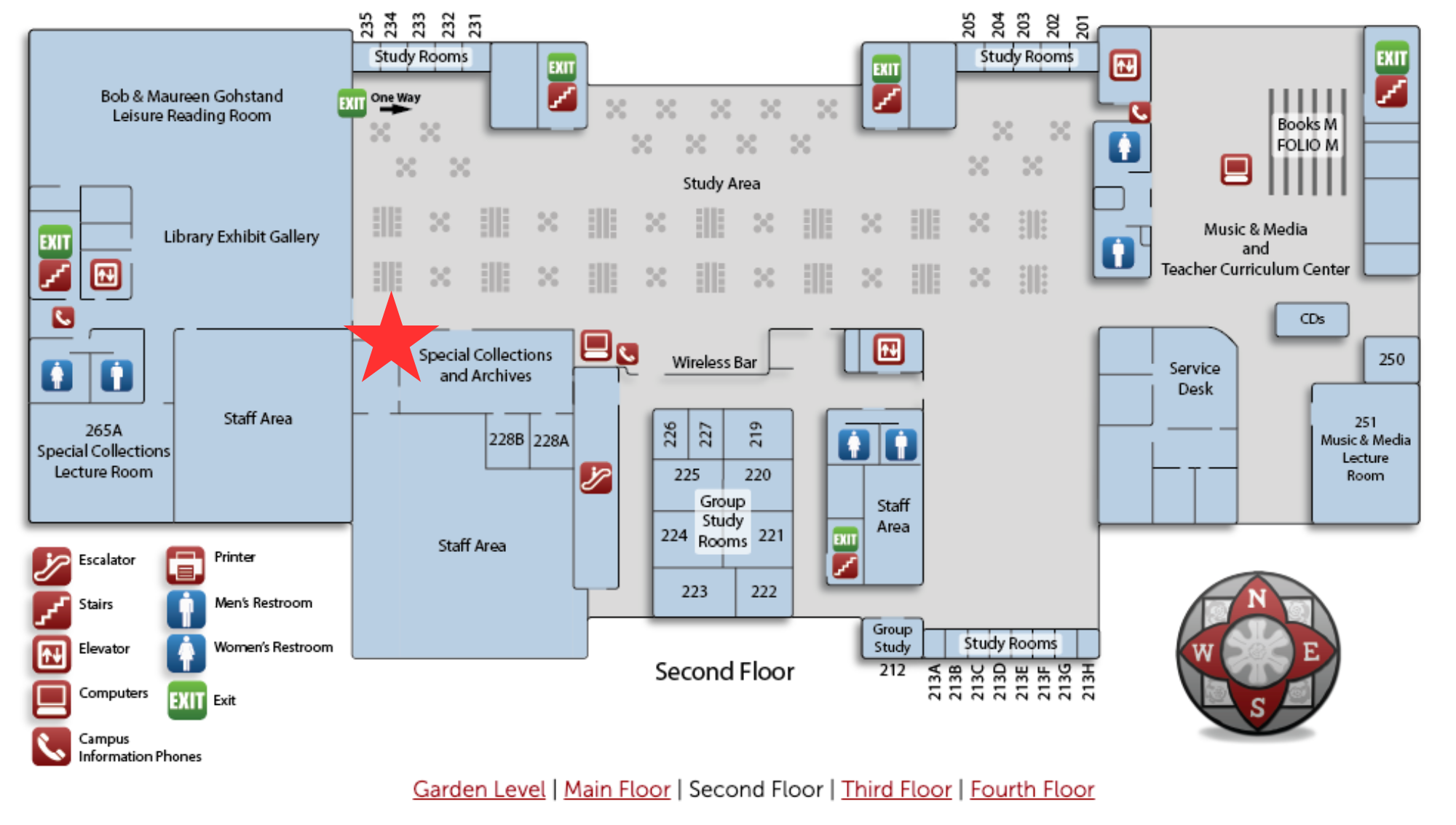
2nd Floor
West side, before reaching Exhibition Gallery

Map Collection
Behind the IT help desk, take the stairs down to find our Library's Map Collection, which includes historical maps of cities and countries from all over the world, government scientific maps, like topographic and geologic maps, as well as travel and tourism maps. The Map Collection also holds atlases, scholarly books on geography and cartography, and detailed aerial photography of historical southern California. The Map Curators can print and scan maps for free, and can help with Geographic Information Systems software, available on the two public workstations.
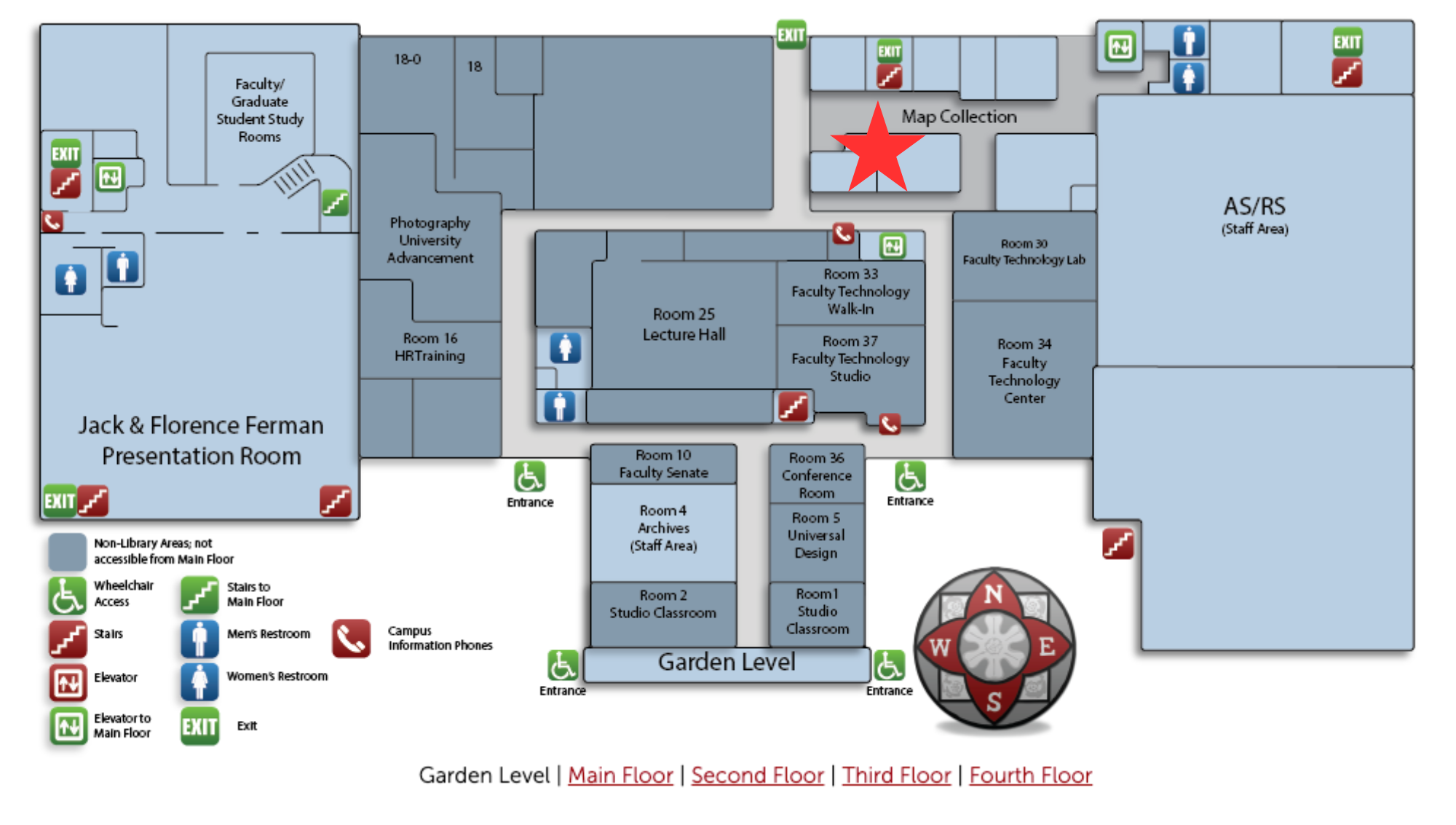
Garden Level
Northeast; use 1st floor northeast stairs or elevator