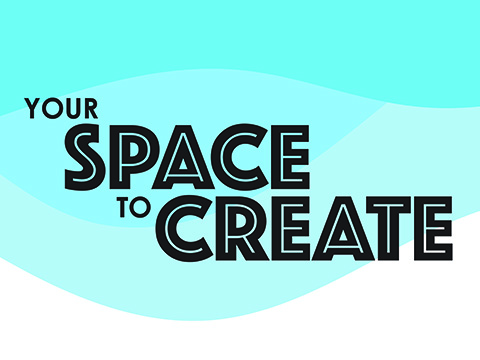
The Creative Maker Studio (CMS) is an exploratory space where students of any major can have access to hands-on multimedia design and production tools at no extra cost!
As the University Library's official Makerspace, the CMS provides all currently enrolled CSUN students with the resources and support needed for learning new technologies, prototyping, collaboration, and digital creation/modeling/editing. Experimentation is encouraged and students are able to learn from their failures without penalty.
Matadors, this is your space to create.
The CMS is funded by the Campus Quality Fee and is located on the Main Floor, West Wing of the Learning Commons.
![]()
Multimedia Equipment Checkout
Equipment such as cameras, tripods, audio recorders, microphones, green screens, lighting, sewing machines, and much more are available for 2-week checkout with a 2-week online renewal option. 3-hour checkout accessories such as MIDI Keyboards, headphones, drawing tablets, and card readers can also be loaned from the Creative Maker Studio service desk.
To learn more, visit our Multimedia Equipment Checkout page for a full list of equipment available and important information on checkout policies and fees.
![]()
3D Printing
Beginning in Fall 2016, the Creative Maker Studio's growing 3D printing program continues to be a popular service for any student needing an outlet to prototype, build, create, learn something new, or simply have fun! Available at no extra cost to current CSUN students, the CMS 3D printing program can open a door to endless possibilities.
To submit a 3D Print Submission, students must reserve a 30-minute consultation appointment. For more information, check out our 3D Printing page and start bringing your ideas to life!
![]()
Audio Recording Room
Located inside of the Creative Maker Studio, the on-site reservable audio recording room is the perfect place for those needing a space to record and produce podcasts, voiceovers, music, and more! Soundproofed and equipped with microphones, an audio interface, and audio editing software, if you are not familiar with the equipment a CMS Student Assistant can help you get started.
Visit our Audio Recording Studio page for more details on how to reserve the room using LibCal, studio policies, software, and equipment specs.
Read About our Recording Studio
![]()
Media Editing Stations
High-end HP and iMac computers located on the Main floor, West Wing of the Learning Commons (adjacent to the Creative Maker Studio) are loaded with industry standard media editing/digital design software such as the Adobe Creative Cloud, AutoCAD, and more. Computer stations are available on a first-come, first-serve basis or can be reserved using LibCal to guarantee your time on a station.
Check out Media Editing Stations for more details on computer specs, software lists, and policies.
Learn about Media Editing Stations
![]()
Creative Software Workshops and Support
Need advice or recommendations for fulfilling your creative vision? Hired specifically for their extensive knowledge in creative software, the Creative Maker Studio Student Assistants present workshops each semester on creative software and topics and are available for peer-to-peer software help on supported multimedia applications and hardware.
Visit Creative Software Workshops and Support to learn more about workshops and about what software is supported.
![]()
Craft Corner
Inside the CMS, a space has been set aside for students to work on arts and craft projects. Our Craft Corner is fitted with two different Button Maker Presses where students can create their very own magnet, pinback, and thumbtack buttons. Students can also utilize our Vinyl Cutter to create or transform their favorite digital graphic into a vinyl sticker or decal at no extra cost! Both the Button Makers and Vinyl Cutter are available to reserve through LibCal for 15-minute (button maker) and 30-minute sessions (vinyl cutter).
Find out more about our Craft Corner, perfect for any beginner maker!

Sewing Machines
Sewing machines are available in two capacities at the CMS. Students who want to advance their sewing skills can either check out a Sewing Machine Kit to take home or reserve our Sewing Room to work on their projects in the Library! The Sewing Room is located across from the CMS and includes everything you need to start your sewing project. Reserve the Sewing Machine Craft Room now!
For more information, visit our Sewing Machine page.
![]()
Production Room
Located across from the CMS is a multipurpose Production Room that offers students the space and professional tools to shoot a wide range of video or photo projects. The room is equipped with professional lighting, sound treatment, and different colored backdrops perfect for interviews, video podcasts, photo shoots, and much more! Learn more about the CMS Production Room or visit our Production Room reservation page to begin your session.
Read about our Production Room
![]()
Creative Scanning Station
In addition to the 3D printing services and photography tools, the CMS now offers a self-serve 3D scanning and photo/film Creative Scanning Station. Our desktop 3D scanner can scan small objects in a matter of minutes to convert physical items into 3D models that can be reproduced in our 3D printers. While our photo scanner's robust software makes scanning photos and film a breeze.
To use these scanners, students can reserve the Creative Scanning Station using LibCal.
Learn More about Creative Scanning
![]()
Virtual Reality
Need a break from your lectures? Want to immerse yourself into an entirely new reality? The CMS's VR services are the perfect escape for you. Students can check out our brand-new Meta Quest 3 VR Headsets for 2-weeks or reserve the Virtual Reality/Gaming Room and play on the provided headset using the CMS Meta account. Play amazing pre-loaded games and experience users would otherwise have to pay for and watch your friends interact within these VR worlds with our large gameplay display!
Learn more about all our VR services on our Virtual Reality page.
Creative Maker Studio