3D Printing

Bring your ideas to life!
The Creative Maker Studio's 3D printing program began in Fall 2016 and continues to grow and expand into one of the Library's most popular and intriguing services. At no extra cost to CSUN students, 3D printing is the perfect outlet for students of any major wanting to prototype, build, create, learn something new, or simply have fun!
With over 11,500 completed submissions as of Summer 2025, the CMS is ready to take on your 3D printing needs to help open a door to endless possibilities.
What can I print?
Students can submit personal or class-related 3D print project. Students can either 3D design their own model to submit or submit already-made models found online. The CMS accepts the following 3D model file types:
- .STL
- .OBJ
- .3MF
You can find free 3D models from various online platforms that make models available for download under Creative Commons licensing. A few we recommend include:
What printers are available?
The CMS is equipped with eight Prusa MK4s 3D printers that can accommodate one-color prints with a 9.84" x 8.3" x 8.6" build volume.
In Fall 2025, the CMS debuted a new trial program that allows users to print up to five colors at once on the new Prusa XL 5-toolhead multi-material 3D printer. Only .3MF files that included color-coded information are accepted for multi-material printing.
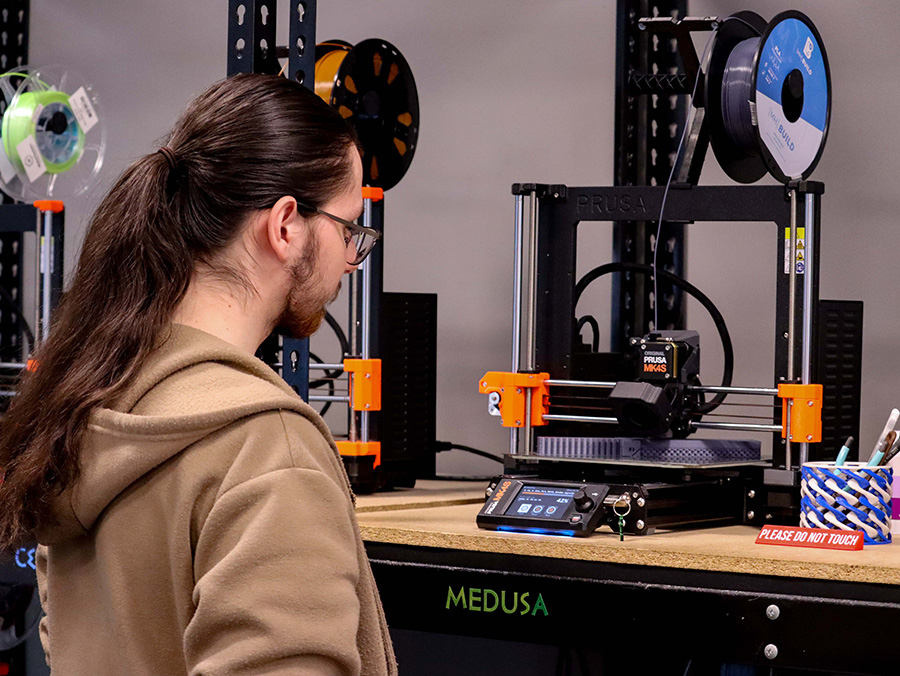
How Do I Print?
Step 1: Consultation with a CMS Student Assistant
Reserve a 30-minute 3D print consultation appointment using the CMS LibCal Reservation System where a CMS student assistant will review your 3D model, help you choose the preferred settings for your print, and format the file for printing. Files may be brought in on a flash drive or accessed/downloaded on the computer inside the CMS. Please have your files ready or be aware of what you want to print before entering the CMS. Reservation time slots will not be extended for file browsing.
Step 2: Model Review
After formatting your print settings, the CMS Student Assistant will review your print job. If they find any errors with your model's GCODE or if there is a need for any modification as described in our 3D Printing Policies, you will be asked to revise your design or find a new model to print.
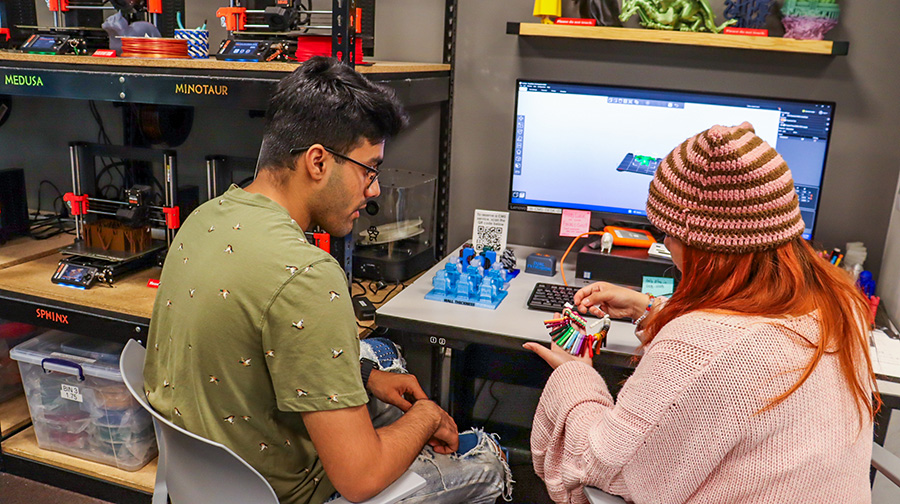
Step 3: Printing Confirmation
If there are no noticeable issues with your print, we will submit your job to the 3D print queue. The CMS Student Assistant will give you an estimated date for completion of the print*. When your job is next in the queue, you will receive a printing confirmation email.
* Please note that actual completion time may vary significantly and is not guaranteed.
Step 4: Completion
We will send you an email when the print job is completed and ready for pick up. Stop by the CMS during operating hours to pick up your print and you are done! You may be asked to show your print completion email confirmation before being handed your completed print. After picking up your completed print, students may reserve a new 30-minute 3D print consultation appointment to submit another model to our queue.
Important Policies
- 3D models must be submitted as a .STL, .OBJ, or .3MF file.
- For one-color print jobs, students may submit up to five files in one submission so long as the maximum filament weight does not exceed 160 grams and maximum print time does not exceed 10 hours.
- For multi-material print jobs, students may only submit one model in one submission. The total maximum filament weight of the model cannot exceed 160 grams (not including the wipe tower) and the maximum print time cannot exceed 14 hours.
- Only one submission may be in the queue at a time for both the multi-material and regular print queue.
- Students are responsible for their own class project deadlines.
- While class projects are prioritized in the print queue, we recommend submitting at least two to three weeks before your deadline.
- Please allow up to three weeks for job completion after review.
- We will not modify the print queue.
- Reprints, just like original prints, will be placed at the end of the queue.
- Please read through our full 3D Printing Policies thoroughly before submitting a print job.