Newsletter Edition: Spring 2024
Contributed by Tarry Kang
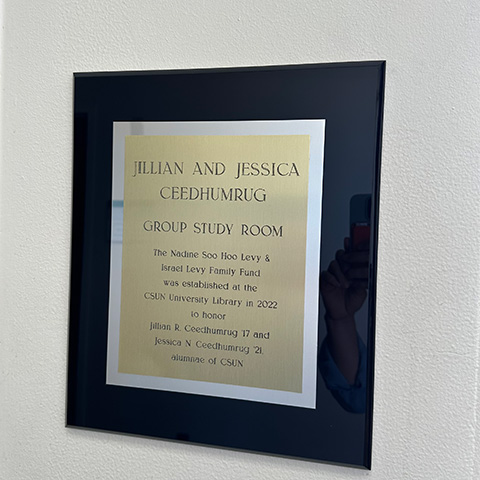
In the bustling heart of California's San Fernando Valley, amid the vibrant tapestry of culture and community, lies a home deeply entrenched in the spirit of giving back. Israel Levy and Nadine Soo Hoo Levy, pillars of the San Fernando Valley, have long championed the cause of education, nurturing a legacy of learning that spans generations.
For over fifty years, the Levys have called North Hills their home, witnessing the evolution of California State University, Northridge (CSUN) just a stone's throw away from their own backyard. Education has been the cornerstone of their family ethos, shaping the lives of their children and grandchildren within the confines of their cozy abode, nestled amidst remnants of a bygone era of orange groves and orchards.
Born and raised in the cultural mosaic of Los Angeles, Israel and Nadine embody the rich diversity and resilience of their city. Israel hails from Boyle Heights, while Nadine's roots are firmly planted in Chinatown. Their journey through life has been a testament to the values instilled by their immigrant forebears – hard work, perseverance, and a steadfast commitment to community.
As students in the 1940s and 50s, Israel and Nadine pursued knowledge with fervor, immersing themselves in the hallowed halls of UCLA and Los Angeles City College, respectively. Israel also taught accounting at UCLA and LACC. In the midst of societal change in the 1960s, they embarked on a pioneering journey of love, breaking barriers as an interracial couple and setting an inspiring example for future generations.
The Levys' dedication to education knows no bounds. In the late 60s, Israel returned to the classroom, enrolling at the San Fernando Valley College of Law, a testament to his enduring thirst for knowledge and personal growth. Today, their commitment to learning finds expression in their unwavering support for the University Library at CSUN, a beacon of knowledge and enlightenment for students past, present, and future.
Their recent gift to the University Library stands as a testament to their boundless generosity and enduring legacy. In honor of their granddaughters, Jillian R. Ceedhumrug and Jessica N. Ceedhumrug, both proud graduates of CSUN's David Nazarian College of Business and Economics, the Levys have graciously donated funds to enrich the University Library's resources.
Jillian, a graduate of the Class of 2017, has embarked on a successful career in accounting, lending her expertise to one of Los Angeles' premier firms serving the entertainment industry. Meanwhile, Jessica, who graduated in 2021, brings her passion for marketing and fashion to a dynamic design house with a global footprint, showcasing the diverse talents nurtured at CSUN.
The Levys' gift has been instrumental in enhancing the University Library's subscription needs of management databases and journals vital to the management and accounting curriculum. Their generosity will empower future generations of students to pursue their academic and professional aspirations with confidence and vigor.
As we celebrate the Levy family's profound impact on education and community, we are reminded of the transformative power of generosity and the enduring legacy of those who champion the cause of learning. Through their unwavering support, Israel and Nadine Levy have left an indelible mark on the fabric of CSUN, inspiring generations to come to reach for the stars and pursue their dreams with unwavering determination.
