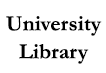Eligible users may borrow circulating library books and physical media through our Locker Pickup service, in addition to coming to the Library to find books in the stacks or requesting that library staff page materials and hold them at the Guest Services desk for pickup.
Eligible users include current CSUN students, faculty, emeritus faculty, and staff with CSUN ID; members of the Friends of the Library, Teacher Curriculum Center cardholders, and Legacy Members of the Alumni Association with a CSUN Library card and a guest login for OneSearch obtained from the Guest Services department at libcirc@csun.edu or (818) 677-2274.
For current CSUN students, faculty, emeritus faculty, and staff who request materials from other libraries via Interlibrary Loan/CSU+, once received, the items will be placed in the lockers for pick up.
The lockers are located just outside the main entrance of the Library on the portico, to the right (east) of the front doors, and once notified, items may be picked up from 6:00 a.m. to 10:00 p.m. seven days a week. If you require an accommodation, please contact Library Guest Services at libcirc@csun.edu or (818) 677-2274.
Instructions for Using the Library Locker Pickup Service:
- Starting in OneSearch, search for books/media by title, author, or keywords, and click Sign in to access your OneSearch account.
- After selecting the title of your item, click Request and select Library Lockers from the Pickup Location menu to have your item paged by library staff, checked out to you, and placed in a locker.
- After receiving a request confirmation email from the Library, you will receive an email from Luxer One, the locker company, to set up a Luxer One locker account and download the Luxer One mobile app to your iPhone or Android device, which allows touchless opening of your assigned locker. If downloading an app is not an option, you can also use the iPad on the lockers to open your assigned locker.
- Once notified via CSUN email that your items are ready for pickup, you will receive a numeric code and QR code via email to open your locker using the app or the locker iPad.
- Your requested item(s) will be available for pick up at the Lockers, which are located just outside the main entrance of the Library on the portico, to the right (east) of the front doors (see building access map) doors from 6am to 10pm 7 days a week. The Library’s location is indicated on this campus map (18111 Nordhoff Street, Northridge, California, 91330).
- Your items will be available for the next 6 days, and reminders will be sent until you pick them up from your assigned locker. After 6 days, they will be returned to the library stacks or the lending library, and you will have to request them again, if needed.
- When you are finished with your books/media, simply return them to one of the Library’s 11 book drops on campus, including the one including the one to the right of the lockers and around the corner of the building, , on the southeast side of the portico.
- If you need help using the lockers, contact Library Guest Services during Library hours at (818) 677-2274 or libcirc@csun.edu. Or, chat with Luxer One, email support@luxerone.com, or call (415) 390-0123.
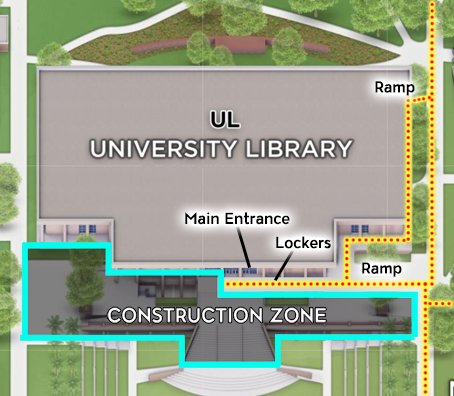
Other helpful hints for the best CSUN Library Locker Pickup experience:
- For more information about the Library Locker Pickup Service, please see the FAQ.
- You are also strongly encouraged to follow Campus Safety guidelines whenever you come to campus, particularly when it is less populated.
- Parking on the CSUN campus requires a permit and is enforced 24/7. Visitor day permits, ranging from $3.00 for one hour up to $9.50 for all-day, and short-term “pay by space” parking is also available for purchase. See Visitor Parking Information for more information.
Library Locker Pickup Service FAQ

Q: Who can use the locker pickup service?
A: CSUN students, faculty, emeritus faculty, staff, Friends of the Library, Teacher Curriculum Center Cardholders, and Legacy Members of the Alumni Association can borrow library books and physical media through our contactless Locker Pickup service
Q: Are lockers used for Interlibrary Loan or CSU+?
A: Yes, for books and media not held by the Library, CSUN students, faculty, emeritus faculty, and staff may request them in OneSearch via CSU+ or Interlibrary Loan, which will also be placed in the Lockers for pickup.
Q: How long does it take to get my book with the locker service?
A: Assuming the book you requested is available in the Library, it can take one to five days. For books requested from another library, it can take two days to two weeks depending on the lending library and the availability of the book.
Q: Where do I return books I checked out from the lockers?
A: When you are finished with your books/media, simply return them to one of the Library’s 11 book drops on campus, including the one to the right of the lockers and around the corner of the building, on the southeast side of the portico, or they can be returned to a service desk when the Library is open.
Q: Are there other options for getting my books besides the lockers?
A: You are always welcome to come to the Library during open hours and retrieve your items from the shelf yourself, using the Location, Call Number, and MapIt! Information listed for each item in OneSearch. Materials are checked out from the Guest Services desk, located on the main floor, lobby, or from the service desk located in TCC/Music & Media, 2nd floor, east wing.
Except for items borrowed via CSU+ or Interlibrary Loan, Library staff can retrieve the books or media you need and hold them at the Guest Services Desk for you to come in and checkout, which usually takes about one or two days. After searching OneSearch for the books or media you want, click Sign in, click Request, and select Main Stacks from the Pickup Location menu to initiate this service. You will be notified via email when the books are ready to pick up.
Q: How late is the campus open?
A: The CSUN campus grounds are open 24 hours per day, 7 days per week. The usual Campus Safety guidelines should be followed when visiting campus.
Q: Are the lockers accessible?
A: Yes, when setting up preferences in the locker app, you can specify that you need your items placed in a locker compartment that is less than 4-feet high. You can also add a comment to the Request screen within OneSearch or ILLiad letting Library staff know if you need an accommodation or contact Library Guest Services at libcirc@csun.edu or (818) 677-2274.
Q: Who do I talk to if there is a problem with opening the locker?
A: You may contact Library Guest Services during Library hours by calling 818-677-2274 or emailing libcirc@csun.edu and technical Support is also provided 24/7 by the locker company, Luxer One, via chat at Luxer One Support, email support@luxerone.com, or by calling 415-390-0123.
Q: Who do I talk to if I didn’t get all the books I requested or I got the wrong ones?
A: Email libcirc@csun.edu for CSUN books and interlibrary.loan@csun.edu for books borrowed from other libraries.
Q: Where do I park to pick up my books from the lockers?
A: The Library does not have its own parking lot or designated spaces. This campus map shows the location of campus parking lots, parking information booths, and surrounding streets. The Library is designated University Library” or “UL” on the map and the lockers are located just outside the main entrance of the Library on the portico, to the right (east) of the front doors.
Q: Do I need a parking permit to park on campus?
A: Yes, parking on the CSUN campus is enforced 24/7, and requires a valid annual or semester-long permit. However, visitor day permits, ranging from $2.00 for one hour up to $9.50 for all-day are also available. There is also “pay by space” parking for even shorter-term parking in some surface lots. See also Visitor Parking Information for more information.
Q: Is there anywhere I can park for free?
A: Yes, there is free but limited-time parking on the city streets surrounding the campus. Please pay attention to signs denoting parking restrictions. This Google map shows the streets closest to the Library.
Q: Is there a bus that goes to campus?
A: CSUN is served by three bus lines from 4 directions (north, south, east, and west) that stop at the CSUN Transit Station.