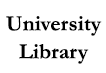NEW! Starting Wednesday, August 23, 2023 the Device Loaner Program is now available for pick up at the Library Technology Services desk. In collaboration with Campus IT, devices such as laptops, tablets, hotspots, headsets, and webcams are available to request through the Portal. For more information, please visit the Device Loaner Program.
Library Technology Service (LTS) is located within the core of the Learning Commons on the main floor of the University Library. Situated next to the CSUN IT Help Desk, LTS is a support hub for all library technology. The service desk also offers resources at no extra cost to help CSUN students, staff, and faculty have access to devices and technology to foster the development of the twenty-first century student and scholar.
Library Tech Accessory Checkouts

Technology accessories such as phone chargers, adapters, headphones, webcams, graphing calculators, and more are available for 3-hour checkout to current students, faculty, and staff. Checkouts are available at the Library Technology Services desk during operating hours and items can be used onsite during your time in the Library.
Visit our Library Tech Accessory Checkout page for a full list of accessories and more information on checkout policies.
Visit Accessory CheckoutComputers

Library Technology Services provides support for all public computer stations throughout the University Library. Please see our Computers page for full details on computer locations, software, and policies.
Most workstations are restricted to current CSUN students, faculty, and staff. However, the University Library has set aside computers on the main floor of the Library for community use. Visit the Visitor Computing page to find out about entry requirements and learn how to secure a visitor station!
Learn More about our ComputersLab Printing

Library Technology Services is responsible for printer maintenance and troubleshooting support for Library lab printing. Printing in the University Library is available to CSUN students on all public computer stations throughout the Library. This service is provided by Lab Printing @ CSUN.
Learn how to print at the Library by visiting our Printing page with more information on printer locations, and pricing.
Learn More about PrintingScanning
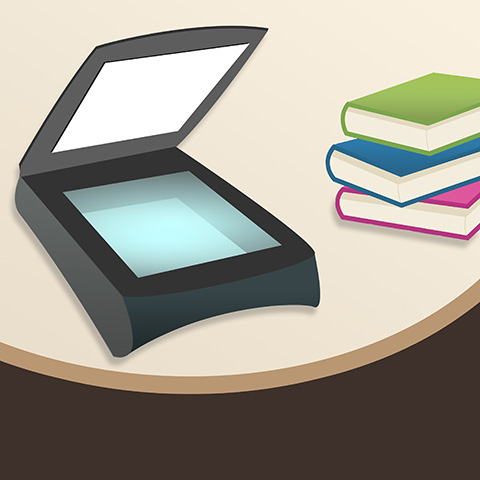
CSUN students can scan documents and book pages with the Library’s user friendly, self-service scanners located throughout the Library. Locations and policies can be found on the Library’s Scanning page.
Need help scanning? The Library Technology Services desk can troubleshoot common scanner questions and issues.
Read More about our ScannersInteractive/Collaborative Study Areas

The University Library is pleased to provide designated study areas within the Learning Commons and Second Floor that integrate technology and furniture to foster a more interactive and collaborative space for CSUN students. Media Scape tables allow users to plug in their personal devices to an HD monitor for group work and discussion while the Interactive Display Study Rooms provide an enclosed area for students to mirror their devices to the 4k, touch-screen monitor to conduct meetings, interviews, or small presentations.
Start CollaboratingTechnology Support

While Library Technology Services offers support for Library technology and devices, other areas in the Library can provide specialized help depending on your question. The Creative Maker Studio (CMS) student assistants offer help and training for supported creative software applications and hardware. There is also a CSUN IT Help Desk offering support for Canvas, user ID and passwords, CSUN email, MyNorthridge Portal, and other campus applications.
Check out our Technology Support to get the help you need!
Get Technology Support