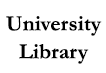Desktop Computers
The University Library provides access to computers throughout the building in support of research and learning at California State University, Northridge. Most workstations are restricted to current CSUN students, faculty and staff.
The Library has set aside computers on the main floor for community use. The Visitor Computer Stations are located on the last row of PC computers in the Learning Commons Core workstations (next to the LC-8 to LC-11 collaborative study rooms). However, priority is given to students, faculty, staff, and those U.S. and California Government Depository materials when there are no other work stations available.
Locations
- Learning Commons (main floor, core): 52 Windows Desktop PCs, 16 iMacs.
- Library Instruction Labs A, B, C (main floor, core and west wing): 97 Windows Desktop PCs; available for individual student use whenever a class is not being held.
- Learning Commons, West Wing: 12 Windows Desktop PCs, 6 iMacs.
- Map Collection (Garden Level, UL 26): 2 Windows Desktop PCs.
- Stations in the "core" area near the escalators on the 2nd, 3rd and 4th floors: 15 Windows Desktop PCs that may be used by current CSUN students, faculty, and staff.
Software
| Computer Location | Software List |
|---|---|
| Windows Stations - Throughout the Library | Core PC Software List (PDF) |
| 16 iMac stations - Learning Commons Core | Core iMac Software List (PDF) |
| Six iMac Stations - Learning Commons West Wing (LIB-WW-001 to 006) | Audio/Video iMac Software List (PDF) |
| Six Windows stations - Learning Commons West Wing (LIB-WW-007 to 012) | Multimedia Windows Software List (PDF) |
| Six Windows stations - Learning Commons West Wing (LIB-WW-013 to 018) | STEAM Windows Software List (PDF) |
| Two Windows stations - Map Collection | Map Collection PC Software List (PDF) |
Device Loaner Program
Students may request a laptop, tablet, hotspot, headset, and/or webcam through the Portal. After making a request and scheduling and appointment, devices will be available for pickup at the Library Technology Services desk. For more information, visit the Device Loaner Program.
Library Tech Accessory Checkouts
Various technology accessories such as chargers, adapters, headphones, webcams, graphing calculators, and more are available for 3-hour checkouts from the Library Technology Services desk.
See the full list of tech accessories available for checkout.
Wireless Access
Wireless access to the campus network, and the Internet, is available throughout the building. See instructions on how to connect.
Visitor Computing
Go to the Visitor Computing webpage for information about entry requirements and to learn how to secure a station..
Policies
Use of Library computers, laptops and tablets is subject to the University Policy for Use of Computing Resources.
Need Help?
Computer problems should be reported to the Library Technology Services desk, or by calling 818-677-6304.