Embedding a Library Guide
LibGuides are online web pages created by librarians to help students better use library resources, conduct research, and perform other tasks to succeed in assignments. The library has a list of all LibGuides.
You can embed LibGuides into your Canvas Course so it is easier for students to access these resources.
How to embed a LibGuide into my Canvas Course?
Click on the "+" button at the top right of the module you want to add a LibGuide. In the pop-up window:
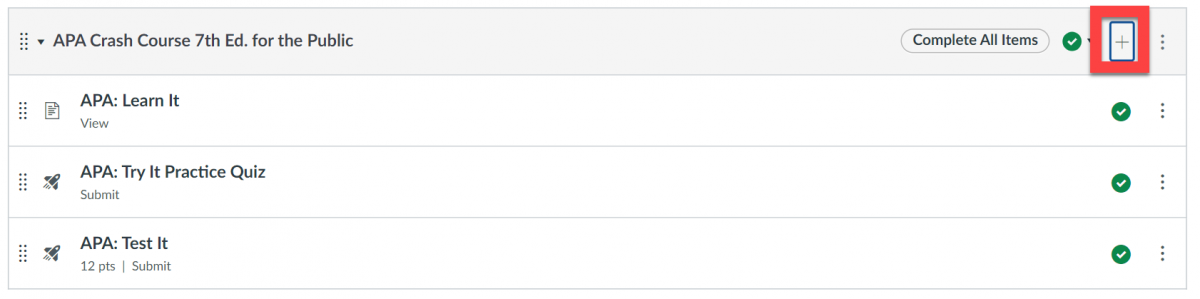
- Select "External URL" in the dropdown list.
- Type in the URL in the URL section, or paste it from the list of LibGuides.
- Give your LibGuide page a name.
- Click "Add Item" and you should be able to see a LibGuide embedded to a Canvas page.
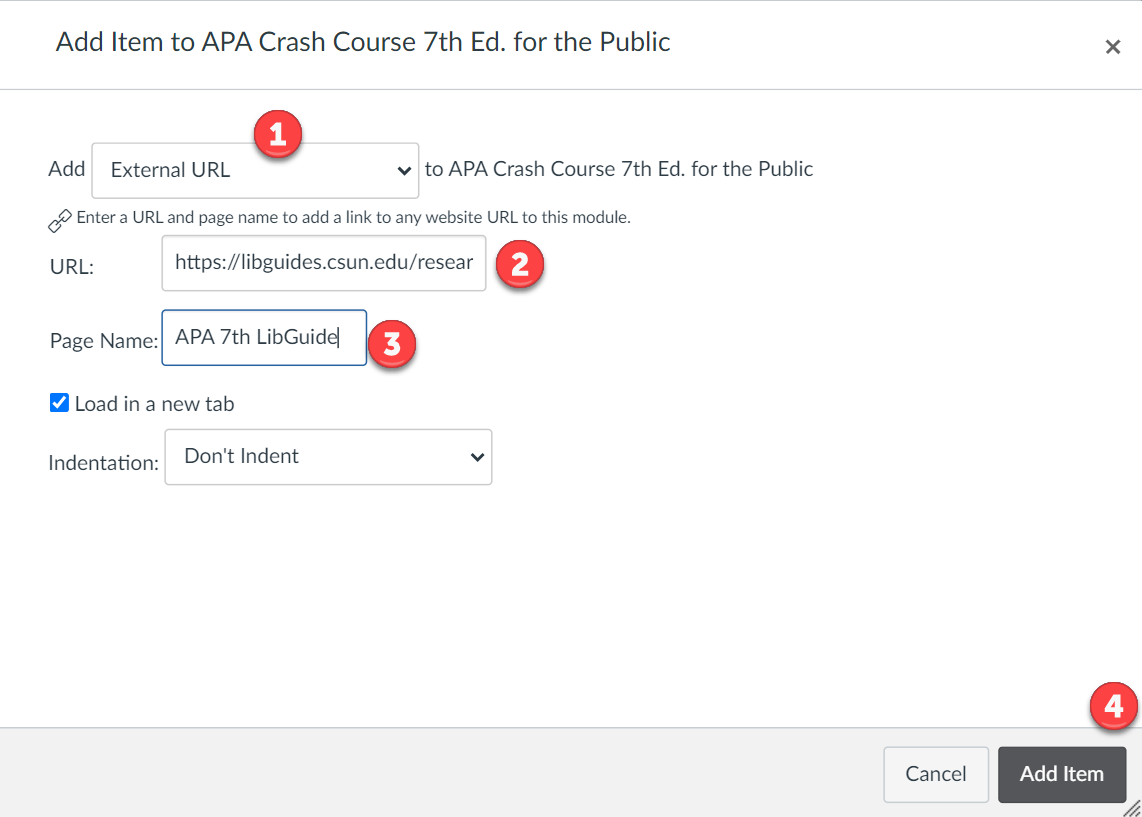
Want to embed other library resources to Canvas?
There are also additional guides on how to embed other library resources into Canvas.
Got a question or comment?
For library resources in Canvas, contact Yi Ding, Coordinator of Online Instruction, at yi.ding@csun.edu.
For Canvas technical support or training information, visit the Faculty Canvas Support page.