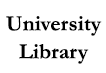Multimedia equipment and accessories are available for checkout at the Creative Maker Studio. Funded by the Campus Quality Fee, only currently enrolled CSUN students are eligible to check out but is available to students of any major. If you are unsure how to use the equipment, a CMS Student Assistant can teach you at checkout.
Multimedia equipment and accessories are available for checkout at the Creative Maker Studio. Funded by the Campus Quality Fee, only currently enrolled CSUN students are eligible to check out but is available to students of any major. If you are unsure how to use the equipment, a CMS Student Assistant can teach you at checkout.
Equipment List
*Actual number of items available for checkout vary. Please contact us for the accurate number.
|
Item
|
Library has*
|
|---|---|
| * Actual number of devices available for checkout varies. Please contact us for accurate number. | |
| Cameras | |
| Canon Rebel T8i DSLR Camera with 18-55mm Lens | 50 |
| Canon VIXIA R8000 Full HD Camcorder | 4 |
| Panasonic HC-VX981 4K Camcorder | 6 |
| NEW! GoPro Hero 11 Black Cameras | 4 |
| NEW! Insta360 X3 360°Camera | 4 |
| DSLR Accessories | |
| NEW! Canon Flash Speedlite EL-100 | 6 |
| Canon Lens EFS 10-18mm f/4.5-5.6 IS STM | 10 |
| Canon Lens EFS 24mm f/2.8 STM | 10 |
| Canon Lens EF 50mm f/1.8 STM | 10 |
| Canon Lens EFS 55-250mm f/4-5.6 IS STM | 10 |
| Rokinon 8mm f/3.5 SD Fisheye Lens | 5 |
| NEW! Canon EF-EOS R Lens Mount Adapter | 1 |
| Neewer 24" Handheld Stabilizer | 2 |
| REVO SR-1500 Dual Grip Shoulder Support Rig | 2 |
| REVO SR-1000 Shoulder Rig and Support Strap | 2 |
| Accessory Kits | |
| DSLR Accessory Kit (Remote Control, Extra Battery, 58mm Lens Hood) | 10 |
| NEW! SD Card Accessory Kit (256GB Micro SD Card & Adapter, 256GB SD Card) | 5 |
| GoPro Accessory Kit (Chest Strap, Grip/Tripod) | 2 |
| Audio Equipment | |
| RODE Lavaliere Go Microphone | 20 |
| RODE VideoMic Go Lightweight On-Camera Microphone | 8 |
| RODE VideoMic Pro Shotgun Microphone | 3 |
| RODE VideoMic Pro with Boom Pole and Windmuff | 6 |
| Zoom H1n Recorder | 6 |
| Zoom H5 Recorder | 10 |
| NEW! RODE Wireless GO II Single Wireless Mic System | 4 |
| NEW! Portable Podcast Kit | 1 |
| Lighting Equipment | |
| NEW! Genaray 312 LED On-Camera Light | 10 |
| RALENO Softbox Lighting Kit (2 softbox lights) | 4 |
| Neewer 43" Light Reflector | 8 |
| Raya Brite 10" LED Ring Light (Small) | 5 |
| GEEKOTO 18" LED Ring Light (Large) | 2 |
| GVM Studio LED Lighting Kit | 4 |
| NEW! Extra NP-F75 LED Light Battery Kit | 4 |
| Tripods | |
| Amazon Basics Photo Tripod | 15 |
| Magnus VT-300/350 Video Tripods | 15 |
| Benro Aero 4 Pro Video Tripod | 5 |
| Joby GorillaPod | 5 |
| Koolehaoda Monopod | 2 |
| Neewer 23.6" Slider and Manfrotto Tripod Kit | 2 |
| Green/Black Screens | |
| Valera 70" Green Screen Kit | 1 |
| Impact 6' x 9' Green and Black Screen Kit | 1 |
| LimoStudio 10' x 12' Green and Black Screen Kit | 1 |
| Adapters | |
| TRS to TRRS (1/8" to cellphone) Adaptor | 6 |
| 1/8" to 1/4" Adaptor | 6 |
| LOHA Phone-Tripod Adapter | 8 |
| Sewing | |
| Brother CS7000i Sewing Machine Kit | 4 |
| Sewing Accessory Kit | 4 |
| Item | Library has* |
|---|---|
| * Actual number of devices available for checkout varies. Please contact us for accurate number. | |
| Audio Accessories | |
| M-Audio Oxygen Pro 25-Key MIDI Keyboard | 1 |
| M-Audio Oxygen Pro 49-Key MIDI Keyboard | 1 |
| Auray Sustain Pedal | 1 |
| Headphones | |
| AudioTechnica ATH-M40x Monitor Headphones | 5 |
| Sony MDRZX110AP ZX Series Headset with built-in Microphone | 5 |
| Drawing Tablets | |
| Wacom Intuos Pen and Touch Tablet Art | 3 |
| Wacom Cintiq 16 Creative Pen Display | 1 |
| Computer Accessories | |
| Apple SuperDrive | 2 |
| Transcend TS-RDF8W USB 3.0 Memory Card Reader | 6 |
| Lacie 2TB Rugged USB 3.0 Type-C External Hard Drive | 4 |
| Final Cut Pro Shortcuts Keyboard Cover (Mac) | 3 |
| Logic Pro X Shortcuts Keyboard Cover (Mac) | 3 |
| Pro Tools Shortcuts Keyboard Cover (Mac) | 3 |
| Adobe Photoshop Shortcuts Keyboard Cover (Mac) | 3 |
| Adobe Premiere Pro Shortcuts Keyboard Cover (Mac) | 3 |
| Apple Type-C to SD Card Adapter | 4 |
| Scanning Accessories | |
| Epson V600 35mm Negative Film Holder Slider | 1 |
| Virtual Reality | |
| Oculus (META) Quest VR Kit | 1 |
Renewals
2-week equipment checkouts may be renewed online through the CMS/LTS Renewal Process for an additional two weeks ONLY IF there is no hold list for the same item. Otherwise, items must be returned back to the Creative Maker Studio on or before the due date during service desk operating hours.
Equipment Checkout Policies
All patrons must sign an Equipment Loan Agreement form before checking out items from the Creative Maker Studio for the first time. Save time and fill out the Equipment Loan Agreement Form electronically on AdobeSign before coming in.
- Equipment checkout is available in person during open CMS service desk hours.
- Borrowers must be current CSUN students, hold a valid CSUN ID, and have no outstanding Library fees.
- Equipment cannot be reserved and are available on a first-come-first-serve basis.
- If an item you need is fully checked out you may place a hold for the next available item in person with your CSUN ID (excludes 3-hour devices).
- Holds must be picked up within 24 hours after receiving the hold pickup email.
- Multiple accessories may be checked out but only one of each type. Only one camera may be checked out at a time per person.
- If an item checked out to you is requested by another user, you will be unable to renew the item and it must be returned.
- Devices are checked out as 'kits' that include charging cables, batteries, bags, memory cards, etc. An item is not considered returned until all components in the kit are returned.
- All checked out items must be returned to the CMS one hour before the CMS closes on or before the given due date (excludes 3-hour devices).
- Repeated behavior of keeping equipment long overdue, returning them damaged, and/or ignoring automated or personal messages from the Library may result in a referral to the Office of Student Conduct and Ethical Development.
Fees/Holds for Overdue, Lost, or Damaged Equipment
If you receive an email or other notice that the item you checked out is overdue and/or billed for replacement, immediately return the item to avoid loss of Library checkout privileges, access to the CMS, and a potential Admissions and Records hold.
- For 2-week checkouts, if the item is three days overdue (one day overdue for 3-hour checkouts), the item will be marked as lost and an automated replacement fee will be billed to your Library account.
- Replacement/repair fees cover the actual cost to repair or replace the kit and/or its components.
- Any replacement/repair fees accrued must be paid to online by credit/debit card using the University Library Fees storefront to avoid loss of Library checkout privileges and access to the CMS.
- Unsettled/unpaid fees may result in an A&R hold placed on your CSUN account, preventing registration or obtaining a diploma.
- If a marked lost item is returned after an A&R hold has been placed on your account, you must alert staff on duty of the hold needing removal. Failure to do so may result in a delay in getting the holds removed.
- Otherwise, it may take up to one business day for a hold to be removed from your account after a replacement/repair fee has been paid.
Learn more about Fees and Potential Holds for Overdue, Lost, or Damaged Library Materials and Equipment.
Library Tech Accessory Checkouts
Various technology accessories such as chargers, adapters, headphones, webcams, graphing calculators, and more are available for 3-hour checkouts from the Library Technology Services desk. Please see our Library Tech Accessory Checkouts page for more information and to see a full list of what is available.